The best solution to upgrade and optimize your C-arm with advanced features. Compatible with Siremobil, Phillips BV, OEC, Stenoscop, Ziehm and many other brands.


Learn about the necessary hardware requirements and the basic installation guide.
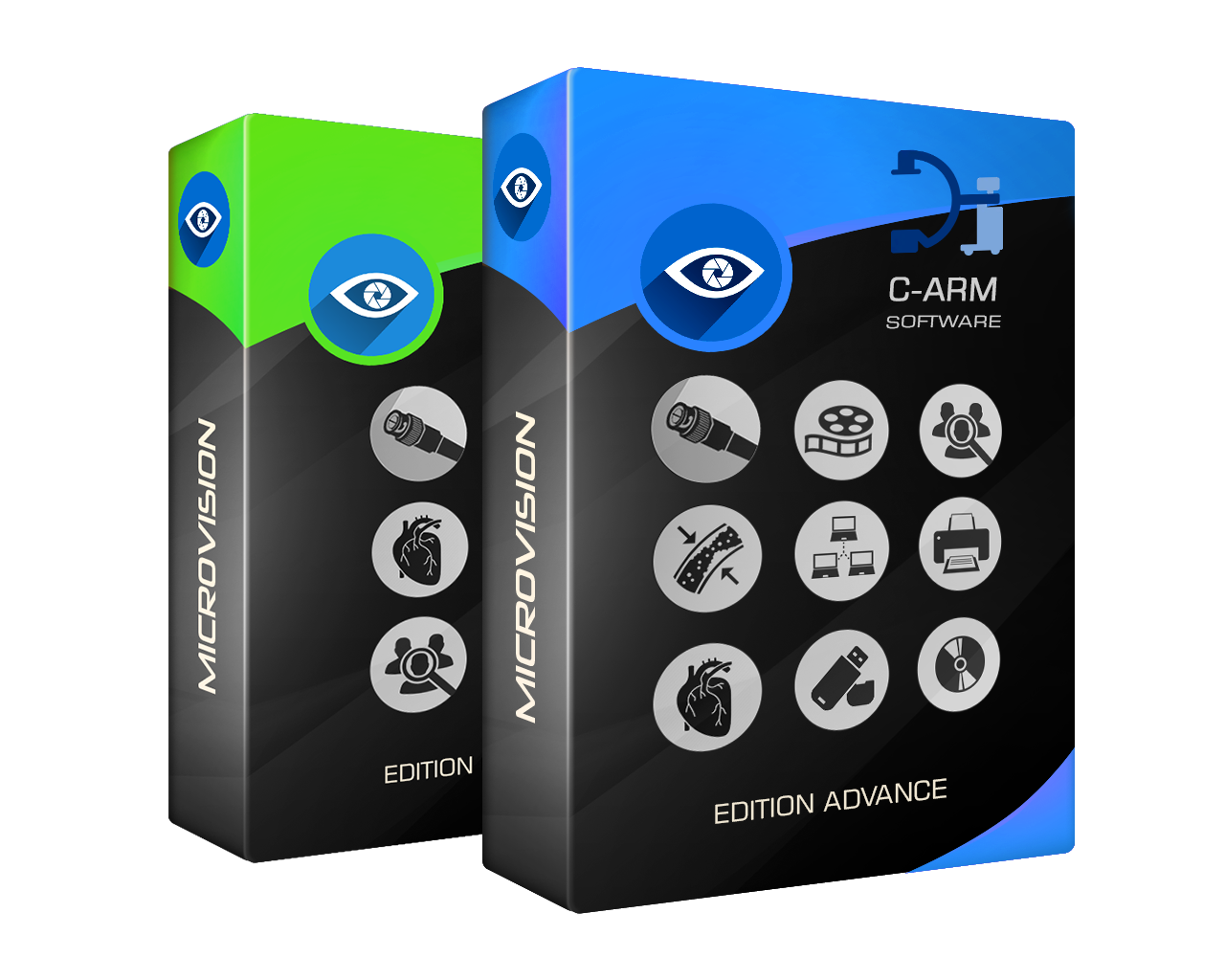

Procesador Intel Core I5, 4GB RAM, Disco duro 120GB, S.O. Windows 10 64 bit


AverMedia C725/CE310B
Capturador USB Ezcap170/172
Easycap
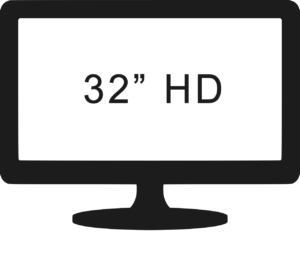
1366 x 768p


Procesador Intel Core I5, 8GB RAM, Disco duro 240GB, S.O. Windows 10 64 bit

Cámara GigE 1.3mp / 30fps
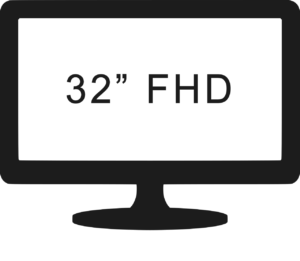
1920 x 1080p